In the fast-paced world of digital content creation, video has become a dominant form of media. Whether it’s for marketing, education, entertainment, or social media, video content is everywhere. However, producing high-quality videos can be time-consuming and resource-intensive.
This is where InVideo AI steps in, offering a powerful, AI-driven video creation platform that simplifies the process of turning ideas into stunning videos. In this detailed review, we’ll explore how InVideo AI revolutionizes video creation, its features, user experience, pricing, and more.
What is InVideo AI?
InVideo AI is an innovative video editing and creation tool that uses artificial intelligence to help users create professional-grade videos quickly and effortlessly.
The platform caters to individuals, businesses, marketers, and social media influencers who need to create videos but may not have the time or expertise to use traditional editing software. By leveraging AI, InVideo enables users to generate high-quality content without needing technical skills, saving them both time and effort.
The platform offers a range of templates, automation tools, and editing features designed to enhance the video creation process. Users can produce videos for various purposes such as social media marketing, YouTube content, educational tutorials, presentations, and more. In this review, we’ll dive deeper into its features and the overall user experience.
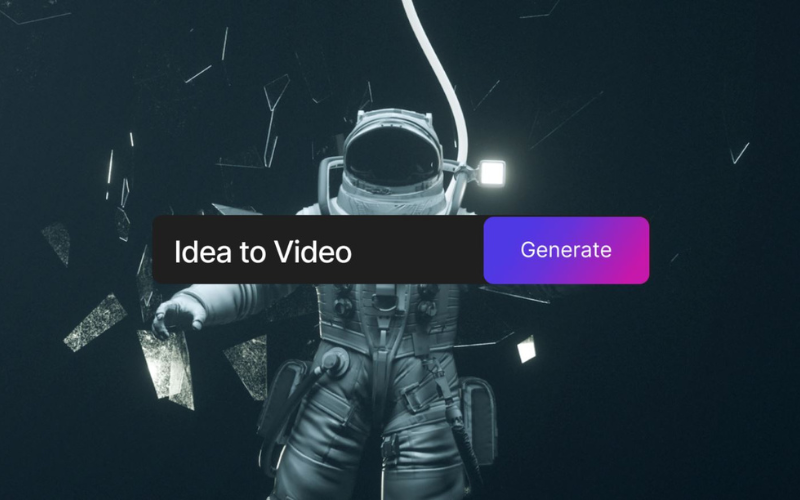
Key Features of InVideo AI
InVideo AI has rapidly gained recognition as one of the most advanced AI-powered video creation platforms available today. This popularity is due in large part to its innovative features that cater to both novice creators and experienced professionals. Whether you’re a social media influencer, business marketer, or educator, InVideo AI offers an array of tools designed to simplify and streamline the video creation process.
In this section, we’ll take an in-depth look at the key features of InVideo AI, emphasizing how they make the platform a standout choice in the crowded field of video editing software.
1. AI-Assisted Video Creation: Revolutionizing Video Production
At the core of InVideo AI is its powerful AI-Assisted Video Creation feature, which drastically reduces the time and effort required to produce high-quality videos. Traditional video editing can be daunting, especially for users without professional experience. It involves hours of planning, editing, and organizing, which can be overwhelming. InVideo AI addresses this by automating a significant portion of the video production process.
The AI-Assisted Video Creation allows users to simply input text or a script, and the platform’s advanced AI algorithms analyze the content. Based on this analysis, InVideo AI automatically selects relevant visuals, animations, transitions, and background music that fit the tone and message of the content.
This feature is incredibly helpful for individuals or businesses who have a clear message or marketing objective but may lack technical video production expertise. With AI-generated videos, users can create visually engaging, professional-looking content within minutes. This not only ensures a polished final product but also helps maintain consistency and brand identity across multiple video projects.
One of the biggest advantages of AI-assisted video creation is how it optimizes various elements like video pacing, transitions, and audio synchronization. Instead of having to manually adjust each part of the video, the AI system does it automatically. The result is a smooth, cohesive video that engages the audience and delivers the intended message effectively.
2. Templates for Every Purpose: A Library for All Your Needs
The success of a video often hinges on its design and visual appeal. To this end, InVideo AI provides users with an extensive and ever-growing library of customizable templates. These templates are designed for a wide range of industries, video formats, and content needs, from social media posts to corporate presentations.
Each template is carefully crafted to meet specific use cases, and they are categorized to make finding the right template easy. Categories include, but are not limited to:
- Social media videos for platforms like Instagram, TikTok, Facebook, and YouTube.
- Promotional content for product launches, sales campaigns, and branding.
- Tutorials and educational videos, perfect for explaining complex subjects in an engaging manner.
- Event promotions such as webinars, conferences, and celebrations.
- Personal videos for weddings, anniversaries, and special occasions.
The templates are fully customizable, allowing users to modify colors, fonts, images, and music to match their brand’s aesthetics. Even if you start with a basic template, you can tweak and refine it to create a unique, personalized video that resonates with your target audience.
Another benefit of the template library is its ability to save time. For users who are tight on deadlines or need to produce multiple videos quickly, these templates provide a framework that simplifies the process. You can create a professional-quality video in a fraction of the time it would take to design and edit one from scratch.
3. Text-to-Video Automation: Transforming Words into Visual Masterpieces
One of the most innovative and convenient features of InVideo AI is its Text-to-Video Automation capability. With this feature, you can input a piece of text, script, or even an article, and the AI engine will analyze the content and create a cohesive video that matches the narrative.
This feature is particularly useful for bloggers, content marketers, educators, and journalists who want to repurpose written content into video format. Video is known to be a more engaging medium than text alone, and with InVideo AI’s Text-to-Video feature, turning blogs or articles into captivating videos is just a few clicks away.
The text-to-video process begins when the user inputs a block of text. InVideo AI’s algorithm then goes to work, identifying keywords, phrases, and themes that are critical to the message. The AI selects visuals, animations, and soundtracks that complement the text, ensuring that the resulting video is aligned with the overall tone and purpose of the content.
What sets InVideo AI apart from other platforms is its ability to support multiple languages. This makes it an ideal choice for global creators who produce content for audiences in different regions. Whether you’re creating videos in English, Spanish, French, or any other language, InVideo AI can analyze and produce videos that cater to a wide range of viewers.
Additionally, the text-to-video feature allows for more effective communication with audiences who prefer consuming content visually rather than reading long blocks of text. This capability can significantly enhance audience engagement, particularly on platforms like YouTube or Instagram, where video content tends to perform better than static content.
4. Advanced Video Editing Tools: A Blend of Automation and Control

While InVideo AI is renowned for its AI-driven automation, it also gives users ample room to manually edit their videos through a suite of advanced video editing tools. For users who prefer more control over their content or want to add personal touches, these tools provide flexibility without overwhelming complexity.
With these tools, users can:
- Manually edit the timeline: Adjust the length of each video clip, reorder scenes, or add new elements such as transitions, overlays, and animations.
- Add or remove media elements: Upload custom images, videos, or soundtracks to enhance the video or replace existing elements from the AI-generated video.
- Fine-tune transitions: Control the style and speed of transitions between scenes, ensuring a smooth flow between different sections of the video.
- Adjust audio levels: Optimize the volume of background music, voiceovers, or sound effects to create a balanced auditory experience.
- Text overlays and animations: Include text boxes or animated text to highlight key points or calls to action, making the video more engaging and informative.
These editing capabilities allow users to create videos that are not only tailored to their specific needs but also polished enough to rival content produced by professional video editors. The blend of AI automation and manual editing ensures that users get the best of both worlds—efficiency and creative control.
5. Media Library and Stock Footage: A World of Resources at Your Fingertips
Another standout feature of InVideo AI is its extensive media library, which includes royalty-free stock footage, images, and music tracks. For creators, sourcing high-quality media assets can be a time-consuming and costly process, but InVideo AI eliminates this problem by providing access to an ever-growing library directly within the platform.
The stock footage available within the media library covers a wide array of industries and themes, from lifestyle and travel to technology and business. Whether you need a serene nature background or bustling cityscapes, InVideo AI has curated a comprehensive collection of visuals to fit your project’s needs.
In addition to visuals, the platform offers a variety of background music and soundtracks that are perfect for enhancing the mood of your video. From upbeat tracks for promotional videos to mellow tunes for presentations, users have access to high-quality audio assets that can be synchronized with video content.
The best part? These media assets are royalty-free, meaning you won’t have to worry about copyright issues when publishing your content on social media platforms or websites.
6. Collaboration Features: Teamwork Made Easy
For businesses and teams working on multiple video projects simultaneously, InVideo AI’s Collaboration Features offer a convenient solution. Collaboration is an essential aspect of modern content production, especially for marketing teams, advertising agencies, or educational institutions.
With InVideo AI, users can invite team members to join a project, share feedback, and collaborate in real-time. This feature ensures that everyone involved in the production process can contribute their ideas, review progress, and make edits as needed. It streamlines the workflow, reducing the back-and-forth communication that can sometimes slow down video production.
The collaboration tools are particularly beneficial for large teams with multiple stakeholders, as they help ensure that everyone is aligned with the project’s goals and objectives. Whether you’re working with copywriters, graphic designers, or social media managers, InVideo AI makes it easy for teams to work together seamlessly.
7. Seamless Social Media Integration: Publish with a Click
In today’s digital age, it’s crucial for videos to reach the right audience on the right platform. InVideo AI’s Seamless Social Media Integration allows users to directly publish their videos to popular platforms like Facebook, Instagram, YouTube, and LinkedIn from within the platform.
This feature eliminates the need for downloading and re-uploading videos, saving time and reducing the risk of file compatibility issues. It also ensures that your content is optimized for each platform’s specific requirements, such as aspect ratio, resolution, and file size.
The integration makes it easier than ever to create, edit, and distribute high-quality videos across multiple social media channels, ensuring that your message reaches a wider audience with minimal effort.
User Experience: A Seamless Journey from Concept to Completion
One of the key reasons for InVideo AI‘s growing popularity is its user-centered design, which offers an intuitive and seamless experience. Unlike traditional video editing tools, which can be daunting and complicated, InVideo AI is built with accessibility in mind. The platform caters to both beginners with no prior video editing knowledge and experienced video editors looking for an efficient, high-quality solution.
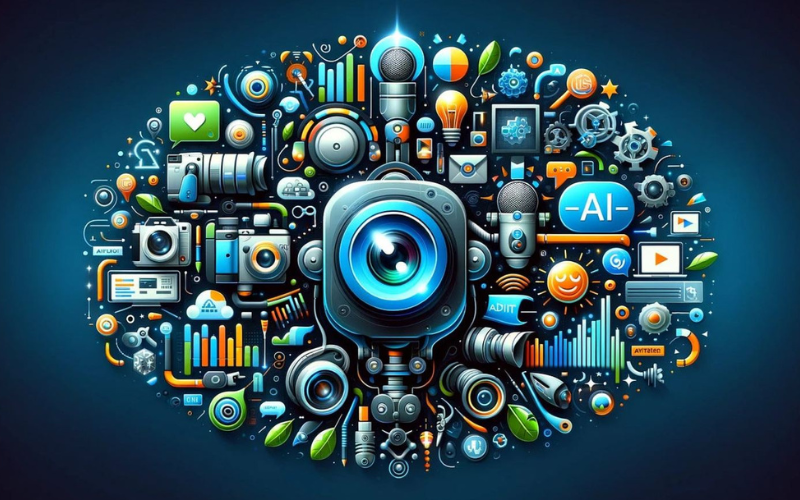
1. Intuitive Interface: Simplicity Meets Power
When you first log into InVideo AI, the clean, user-friendly interface immediately stands out. It is designed to minimize clutter while maximizing efficiency, allowing users to quickly locate the tools and features they need without feeling overwhelmed. The dashboard provides easy access to templates, projects, and editing features, ensuring that even first-time users can navigate the platform with ease.
The drag-and-drop functionality is another essential feature that simplifies video creation. Users can easily add images, text, videos, or audio to their projects with a simple click, and arrange these elements within the timeline. For those who are unfamiliar with video editing, this visual approach eliminates the need to learn complex commands or shortcuts, making the process feel more like creating a slideshow than a professional video. However, don’t be fooled by the simplicity—InVideo AI’s robust functionality ensures that even advanced users can push the limits of creativity.
2. Step-by-Step Guidance: A Helping Hand
Even though InVideo AI is packed with powerful features, the platform ensures that users aren’t left figuring things out on their own. One of the standout aspects of the user experience is its step-by-step guidance, particularly for beginners who may be unfamiliar with video creation tools.
Upon starting a new project, users can choose from various pre-built templates, after which the platform provides guided tutorials and tooltips to help them understand the workflow. This approach makes the learning curve incredibly manageable. Whether it’s selecting the right media, editing transitions, or adding text overlays, InVideo AI offers help along the way. Additionally, the platform includes numerous video tutorials that cover a wide range of topics, from basic video creation to more advanced editing techniques.
For users who prefer hands-on learning, the AI automation significantly reduces the need for technical expertise. The platform guides users through text-to-video processes, automatically selecting elements such as visuals, soundtracks, and transitions, while maintaining creative control for users to make adjustments. With each new project, users can master the art of video creation, moving from basic editing to more complex, customized videos as they grow more comfortable with the platform.
3. Customization for Advanced Users
Although InVideo AI excels in providing ease of use for beginners, it also recognizes the needs of more advanced users who require greater creative control. For those accustomed to traditional video editing software, InVideo AI offers a balance between automation and manual customization.
Users can choose to bypass the AI automation to manually edit every aspect of their videos, from the timeline and transitions to the color grading and audio levels. The platform’s advanced editing tools, such as the ability to fine-tune media elements, manually adjust scene durations, and add animations, provide the flexibility to tailor each video to exact specifications. This level of customization allows experienced creators to incorporate their own style and vision into their projects while still benefiting from the platform’s time-saving features.
4. Real-Time Collaboration
InVideo AI also understands the importance of collaboration in today’s content creation landscape, particularly for teams working on projects together. The platform enables real-time collaboration, which is essential for marketing agencies, businesses, or social media teams producing videos that require feedback and input from multiple stakeholders.
Team members can be invited to join a project, allowing them to add notes, make edits, or review progress at different stages of the video creation process. This not only speeds up production but also ensures that the final product aligns with the brand’s vision and messaging. By offering collaborative tools, InVideo AI streamlines communication and reduces bottlenecks often encountered in traditional video production workflows.
Performance and Efficiency: Cutting Down Production Time Without Compromising Quality
When it comes to video creation, time is often a crucial factor. Producing high-quality content typically involves long hours of planning, editing, and revising. However, InVideo AI sets itself apart by offering a level of speed and efficiency that is unparalleled, allowing users to create polished videos quickly without sacrificing quality.
1. Speed of Creation: From Hours to Minutes
One of the most remarkable features of InVideo AI is its ability to produce videos in a fraction of the time it would take using traditional methods. The platform’s AI engine automatically processes text, visual elements, and audio to create cohesive videos in minutes. For example, what might take several hours or even days on professional editing software like Adobe Premiere or Final Cut Pro can be completed in 15 to 20 minutes on InVideo AI, depending on the complexity of the video.
The speed of video creation is particularly valuable for businesses and marketers who often operate on tight deadlines. With InVideo AI, content creators can quickly respond to trends, promotions, or events, producing relevant videos in a short time frame. Social media marketers, for example, can rapidly generate video content for campaigns, ensuring that their brand stays on top of the ever-changing social media landscape.
Additionally, the platform’s text-to-video functionality further enhances this efficiency by eliminating the need to manually select visual elements or sync transitions with audio. Users can simply input a script or piece of content, and the AI automatically creates a professional-looking video, complete with transitions, animations, and background music.
2. Efficient Workflow for Bulk Content Production
Beyond individual projects, InVideo AI excels in helping users manage bulk video production. Businesses, agencies, and content creators often need to produce multiple videos within a short period, especially for campaigns or social media marketing. InVideo AI’s template-based approach and automated workflows make bulk production easier.
Once users create a base video using one of the platform’s many templates, they can quickly duplicate and customize it for different platforms or audiences. For example, a brand could create multiple versions of a promotional video tailored to Facebook, Instagram, and YouTube, adjusting each version to meet platform-specific requirements such as aspect ratio, video length, and audience preferences.
The batch editing capabilities also make it possible to handle larger-scale projects with minimal effort. This is particularly useful for businesses or agencies that frequently need to deliver content to multiple clients or departments.
3. AI-Powered Optimization for High-Quality Outputs
While speed is important, quality cannot be compromised in video production, especially when creating content for professional or commercial purposes. InVideo AI strikes a perfect balance by using AI to optimize videos for high-quality outputs. The AI engine automatically adjusts video parameters such as resolution, aspect ratio, and color grading based on the content and the target platform.
For example, if the video is intended for social media, the AI will adjust the video’s pacing and visual elements to make it more engaging and snappy, suited to the fast-paced nature of platforms like Instagram and TikTok. For longer-form content or presentations, the AI ensures smoother transitions and well-paced sequences, creating a professional look.
The platform’s integration with royalty-free stock footage, high-resolution images, and licensed music tracks further ensures that the quality of the video is not only visually stunning but also legal for commercial use. Users have access to a large library of premium media without worrying about copyright infringements, which can be a significant concern when publishing videos on public platforms.
4. Optimized for Cross-Platform Sharing
InVideo AI recognizes that content creators often need to share their videos across multiple platforms, each with its own set of specifications. The platform’s cross-platform optimization ensures that videos are automatically adjusted to meet the technical requirements of popular social media platforms like Facebook, Instagram, YouTube, and LinkedIn.
For instance, when creating a video for YouTube, InVideo AI will format the video to match YouTube’s recommended resolution, file size, and aspect ratio. Similarly, for Instagram or TikTok, the platform will ensure that the video meets the ideal dimensions and runtime for maximum visibility and engagement. This built-in optimization feature saves users from having to manually resize or adjust their videos for each platform, a task that can otherwise be time-consuming and prone to errors.
Pricing Plans
InVideo AI offers flexible pricing plans to cater to various user needs:
- Free Plan: The free version provides access to many of the platform’s features, including a selection of templates, stock footage, and editing tools. However, videos created on the free plan will include a watermark.
- Business Plan: Priced at $15 per month when billed annually, this plan removes the watermark and unlocks premium features like advanced editing tools, access to the full stock library, and higher video quality.
- Unlimited Plan: For $30 per month (billed annually), the Unlimited Plan offers unlimited exports, access to premium templates, and other advanced features. This plan is ideal for professional creators or businesses that require frequent video production.
Overall, the pricing is competitive, especially considering the extensive features offered by InVideo AI. The platform provides excellent value for businesses, freelancers, and marketers who need to produce high-quality videos regularly.
Customer Support and Resources
InVideo AI offers robust customer support and learning resources. The platform includes helpful tutorials, a comprehensive knowledge base, and a responsive customer service team available via live chat. For users who need extra assistance, the support team can provide personalized help to ensure successful video creation.
Additionally, InVideo regularly updates its platform, incorporating user feedback and the latest trends in AI and video production. The continuous improvements and new feature rollouts make it an evolving tool that adapts to the ever-changing demands of digital content creation.
Pros and Cons of InVideo AI
Pros:
- AI-driven automation makes video creation fast and easy.
- Extensive library of templates for different industries and video types.
- Text-to-video conversion for transforming written content into engaging visuals.
- Seamless social media integration for quick distribution.
- Affordable pricing plans with competitive features.
- Collaborative tools for team projects.
Cons:
- The free plan includes watermarks, which may not be ideal for professional use.
- Customization limitations in AI-generated videos, requiring manual editing for unique needs.
- Some advanced editing features might feel less robust compared to dedicated video editing software.
Conclusion
InVideo AI is a game-changer in the video creation space, offering a seamless, efficient, and user-friendly platform for generating professional-quality videos. Whether you’re a small business owner, a social media influencer, or part of a large marketing team, InVideo AI simplifies the video production process, allowing you to focus on creativity rather than technical details.
With its affordable pricing plans, robust feature set, and innovative AI-driven tools, InVideo AI is a valuable resource for anyone looking to elevate their video content. From its intuitive text-to-video conversion to its vast library of templates, InVideo AI offers a comprehensive solution that meets the needs of modern video creators.





