In today’s fast-paced digital landscape, branding is more important than ever, with a strong, memorable logo at the core of any successful brand strategy. However, designing a professional logo can be a costly and time-consuming challenge, particularly for small businesses or startups with limited budgets.
Enter Turbologo, an AI-powered logo creation tool that streamlines the design process, making it accessible and affordable for everyone. Whether you’re an entrepreneur launching a new venture, a freelancer building your personal brand, or part of a growing company, Turbologo offers a simple, cost-effective solution for creating high-quality logos that connect with your audience.
In this comprehensive review, we’ll delve into Turbologo’s key features, user experience, pricing plans, pros and cons, and its overall effectiveness in helping individuals and businesses craft the perfect logo. If you’re considering Turbologo for your branding needs, this review will equip you with all the insights you need to make an informed decision.
What is Turbologo?
Turbologo is an online logo design tool powered by artificial intelligence. Its goal is to allow users to create professional logos without requiring advanced design skills. With Turbologo, users can generate a variety of logo designs based on their preferences and easily customize them to suit their brand identity.
Unlike traditional design processes that involve hiring graphic designers or using complex software like Adobe Illustrator, Turbologo provides a much faster, more affordable alternative. The platform leverages AI technology to create logos based on user input, making it ideal for small businesses, startups, freelancers, and anyone needing a quick, professional-looking logo without the hefty price tag.
Key Features of Turbologo
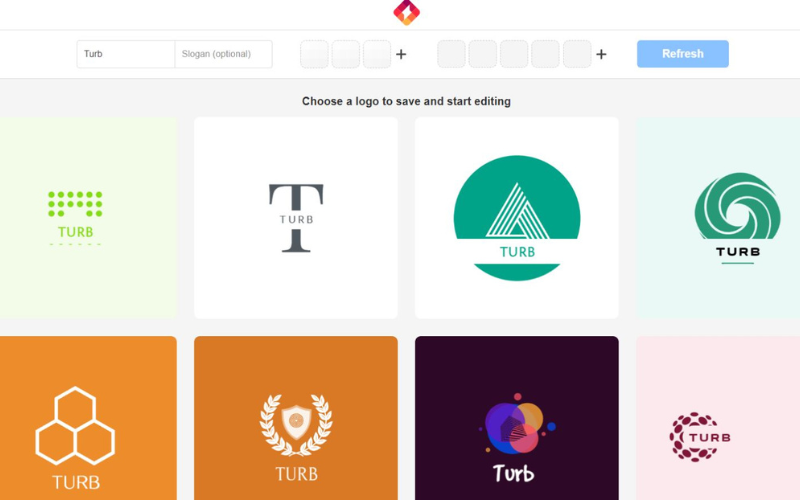
1. AI-Powered Logo Design
The hallmark of Turbologo is its AI-powered design engine. By inputting basic information about your brand, such as its name, tagline, industry, and style preferences, Turbologo generates a wide range of logo options in seconds. The AI analyzes your input and produces logo variations that are not only professional but also unique and tailored to your specific needs.
The AI technology does all the heavy lifting, so even if you don’t have any design expertise, you can still get impressive results. It’s particularly useful for users who need to create logos quickly for multiple projects or want to experiment with different designs before making a final decision.
2. Customizable Design Elements
While Turbologo generates logos based on AI, it also allows users to take full control over the customization process. You can tweak every element of the logo, including fonts, colors, symbols, and layouts. This flexibility ensures that the final design aligns with your brand’s vision and values.
The platform offers a library of icons, fonts, and color palettes, allowing you to mix and match elements until you find the perfect combination. For businesses that have a specific color scheme or icon in mind, this feature is especially useful, ensuring that the logo is fully customized and unique.
3. Logo Variations for Different Platforms
In today’s digital age, logos need to be versatile. Whether you’re using your logo on social media, websites, business cards, or product packaging, it must adapt to different formats and sizes. Turbologo helps with this by offering logo variations optimized for different platforms.
Once you’ve created your logo, you can download it in various file formats, including PNG, SVG, and PDF. These formats ensure that your logo maintains high-quality resolution, whether it’s displayed on a large billboard or a tiny mobile app icon.
4. Pre-Designed Templates
For users who want a quick solution without too much customization, Turbologo provides a range of pre-designed templates. These templates are sorted by industry and style, making it easy to find a starting point that aligns with your vision. From there, you can make small adjustments to the colors, fonts, and layout to create a unique logo for your brand.
The templates are professionally designed, ensuring that you don’t need to start from scratch. This feature is perfect for users who need a high-quality logo in a short amount of time and don’t want to go through the full design process.
5. User-Friendly Interface
One of the standout features of Turbologo is its user-friendly interface. The platform is designed with simplicity in mind, ensuring that even those with no design experience can navigate it easily. The entire logo creation process is guided, with clear instructions at each step.
From entering your brand information to selecting colors and customizing your logo, the process is smooth and intuitive. The drag-and-drop functionality allows you to quickly adjust elements and preview your logo in real time. This ease of use makes Turbologo an attractive option for anyone looking to create a logo without the hassle of learning complicated design software.
6. Affordable Pricing Plans
While traditional design services can cost hundreds or even thousands of dollars, Turbologo offers an affordable alternative with its tiered pricing plans. The platform provides different pricing options to cater to various needs, whether you’re an individual or a business looking for a comprehensive branding package.
User Experience: A Step-by-Step Guide to Seamless Logo Creation with Turbologo

One of the key advantages of Turbologo is its user-friendly interface and intuitive design process. Whether you’re a design novice or someone looking for a quick, professional result, Turbologo ensures that creating a high-quality logo is a smooth and enjoyable experience. Let’s dive into the logo creation journey to provide a clear understanding of how the platform works and how you can produce a professional logo in minutes, without any hassle.
Step 1: Setting the Foundation with Your Brand Information
Upon landing on Turbologo’s homepage, the process kicks off by entering essential information about your brand. You’ll be prompted to input your brand name and tagline (if applicable). Next, you’ll need to specify the industry your brand operates in and your design preferences. This stage is crucial because it gives the AI a framework to generate logos that are not only visually appealing but also aligned with the identity and essence of your brand.
Turbologo offers a variety of logo styles for you to choose from, including options such as modern, minimalist, classic, or playful. Each style is carefully crafted to match different business personas, whether you’re aiming for something bold and cutting-edge or something subtle and elegant. This flexibility allows the AI to better understand your creative direction and tailor the logos to reflect the image you want to convey.
This step is quick but important, as it sets the foundation for the AI-generated logo suggestions that come next. By providing basic information and preferences, you empower the AI to generate logos that feel personalized to your brand’s vision.
Step 2: Exploring AI-Generated Logo Suggestions
Once you’ve entered your brand details, Turbologo’s AI engine instantly goes to work, generating a variety of logo options for you to review. This is where the magic of AI-driven design really shines. In seconds, you’re presented with several logos, each offering unique combinations of typography, layouts, colors, and icons. Each design is crafted to align with the preferences and industry information you provided in Step 1.
The AI-generated logos allow you to explore different aesthetics for your brand identity. Whether you’re looking for something sleek and professional, or more vibrant and playful, the platform delivers a diverse selection of options. You can easily scroll through the designs to find one that resonates with your brand’s ethos.
What makes Turbologo particularly flexible is the ability to request more designs with a simple click of the “Generate More” button. If the initial batch doesn’t quite capture your vision, you can explore additional variations until you find the perfect fit. This process allows you to experiment with different styles, helping you discover the exact visual identity that will define your brand moving forward.
Step 3: Customizing Your Logo – Where Your Vision Comes to Life
After choosing a base design from the AI suggestions, it’s time to unleash your creativity with Turbologo’s customization tools. This is where the platform truly stands out, offering full creative control to fine-tune your logo according to your specific needs. Even though Turbologo provides a wide array of customization options, the interface remains intuitive and easy to navigate, making the design process both enjoyable and accessible.
Here’s what you can adjust to ensure your logo reflects your brand’s unique identity:
- Colors: The color scheme of your logo is vital to how your brand is perceived. You can select from pre-designed color palettes or input your own brand-specific color codes for an exact match. Whether you want to convey trust through blues, energy through reds, or sophistication through muted tones, Turbologo lets you explore the best hues for your brand.
- Fonts: Typography plays a major role in logo design, and Turbologo offers an impressive range of font options. Whether you’re aiming for a sleek and modern sans-serif, a timeless serif, or something bold and expressive, you’ll find fonts that align with your brand’s character. The best part? You can easily toggle through fonts and see instant previews of how they’ll look on your final logo.
- Icons: If your logo requires a symbol or icon to enhance its visual appeal, you can browse through Turbologo’s extensive library of icons. From industry-specific symbols to abstract shapes, there’s something to suit every type of business. Icons can be added or replaced with a few clicks, giving your logo that extra visual touch.
- Layout: The platform allows you to play around with the layout of the logo, repositioning text and icons to find the right balance. You can experiment with different compositions, ensuring that the logo is cohesive and well-proportioned, whether it’s primarily text-based, icon-focused, or a blend of both.
Throughout the entire customization process, Turbologo’s real-time preview feature shows you exactly how your logo will look in various contexts. This ensures that every element—from color to typography—is just right. No matter how many tweaks you make, you’ll have a clear vision of how your logo will appear across different platforms and devices.
Step 4: Preview and Download – Bringing Your Logo to Life
After you’ve perfected your design, Turbologo offers a seamless way to preview how your logo will look in real-world scenarios. This feature is particularly helpful for ensuring that your logo will be versatile enough to work across different mediums and platforms, from business cards and websites to social media profiles and merchandise.
With Turbologo’s preview tool, you can visualize how your logo will appear in various settings, allowing you to confidently move forward knowing it will look sharp and professional no matter where it’s used. Whether it’s a clean, minimalist look on a website header or a dynamic, attention-grabbing design for a product label, you’ll have the chance to see how your logo performs before finalizing it.
Once you’re happy with the design, Turbologo makes it easy to download your logo in a variety of formats. The platform provides high-resolution files in PNG, SVG, PDF, and EPS formats, ensuring that your logo is scalable and adaptable for any purpose. Whether you need a crisp PNG for digital use, an SVG for web applications, or a vector file for print materials like banners or packaging, Turbologo has you covered.
The fact that Turbologo provides multiple file formats ensures your logo maintains its high quality and sharpness whether it’s displayed on a business card, website, or large-scale print ad. This guarantees your brand looks polished and professional across all branding touchpoints.r logo in various file formats, including PNG, SVG, PDF, and EPS. These formats ensure that your logo is adaptable for both digital and print use, maintaining high quality no matter where it’s applied.
Turbologo Pricing: Flexible and Affordable Options for Every Budget

When it comes to logo creation, Turbologo stands out not only for its user-friendly interface and powerful AI but also for its affordable pricing structure. Whether you’re an individual entrepreneur, a small business owner, or a larger enterprise, Turbologo offers flexible pricing plans that cater to different needs and budgets. With its range of options, you can choose the plan that best suits your branding requirements, all at a fraction of the cost compared to hiring a professional designer.
Let’s dive into the three primary pricing tiers that Turbologo provides, and see how each one is tailored to meet different levels of branding needs.
1. Basic Plan: Test the Waters with Low-Cost, Low-Resolution Logos
The Basic Plan is designed for those who want to experiment with logo design or need a simple, non-commercial logo solution. At this level, you’ll receive a low-resolution version of your logo, which is perfect for personal use or if you’re testing the platform before fully committing. This plan is ideal for individuals who are just starting out or who want to see the potential of the platform before purchasing a more advanced plan.
The Basic Plan is an entry-level option that allows users to access Turbologo’s AI-powered logo generator and explore various logo designs without a significant financial investment. While the low-resolution logo is not suited for professional branding on websites or printed materials, it’s a great option if you need a temporary placeholder or are simply exploring your design options.
If you’re curious about how Turbologo works and want to get a feel for the design process, the Basic Plan offers a cost-effective way to test the platform’s capabilities. Once you’re satisfied with your design, you can always upgrade to a higher plan to unlock full-resolution files and additional features.
2. Standard Plan: High-Quality Logos for Small Businesses and Entrepreneurs
The Standard Plan is Turbologo’s most popular option, and for good reason. This plan is ideal for small businesses, entrepreneurs, and startups that need a professional-quality logo for use across digital platforms and print materials. The Standard Plan includes high-resolution files in multiple formats, such as PNG, PDF, and JPG, ensuring that your logo is crisp, clean, and ready for display on websites, social media, and basic print collateral like business cards or flyers.
For those launching a business or rebranding, the Standard Plan offers everything you need to ensure your logo looks sharp and professional across all your branding touchpoints. Whether you’re creating a website, posting on Instagram, or printing promotional materials, the high-resolution files provided by the Standard Plan ensure that your logo maintains its integrity and quality, no matter where it’s used.
What makes this plan especially valuable is its balance of affordability and professional quality. The ability to download your logo in a variety of formats means you’re well-equipped to handle a range of branding needs without investing in costly design software or hiring a professional. For businesses that are just getting started, the Standard Plan is an excellent choice for building a professional brand image on a budget.
3. Enterprise Plan: Full Branding Power for Larger Businesses and Advanced Needs
For larger businesses or those with comprehensive branding needs, the Enterprise Plan provides the most robust set of features. This plan includes vector files (such as SVG and EPS), which are essential for large-scale printing projects like billboards, banners, or other signage. Vector files are scalable without losing quality, making them the go-to format for any brand that plans to expand its logo usage beyond just digital platforms.
In addition to vector files, the Enterprise Plan also offers optimized logo variations for social media and various other platforms. This ensures that your logo will look perfect no matter the format or platform it’s displayed on. Whether you’re showcasing your logo on a business card, a mobile app icon, or a 30-foot banner, the Enterprise Plan guarantees that your brand maintains a consistent, professional look.
The Enterprise Plan is particularly useful for companies with global reach or those who rely on consistent branding across a wide range of materials, both online and offline. This comprehensive plan not only equips you with the highest-quality files but also provides additional logo variations for different media, making it the best option for businesses with full branding requirements.
Pros and Cons of Turbologo
Pros:
- Easy-to-Use Interface: The platform is designed for users of all skill levels, ensuring a seamless and intuitive design experience.
- AI-Powered Efficiency: Turbologo’s AI quickly generates a range of logo options, saving time and effort.
- Customization Options: The platform provides flexibility in customizing logos, allowing users to adjust colors, fonts, and icons with ease.
- Affordable Pricing: Compared to hiring professional designers, Turbologo offers a cost-effective alternative for high-quality logos.
- Multiple File Formats: The platform provides logos in various formats, ensuring adaptability for both digital and print use.
- Pre-Designed Templates: Ideal for users who need a quick solution, the pre-designed templates offer a strong starting point.
Cons:
- Limited Creative Control: While customization options are available, advanced designers may find the AI-generated logos and templates limiting.
- Basic Design Features: For users looking for complex or highly artistic logo designs, Turbologo may not offer the depth of tools found in professional software like Adobe Illustrator.
- Dependence on AI: The reliance on AI means that the initial designs are generated by algorithms, which may not always match a user’s exact vision without significant customization.
Is Turbologo Worth It?
For businesses and individuals looking for an affordable, fast, and user-friendly solution to logo design, Turbologo is an excellent option. Its AI-driven design engine simplifies the process, making professional-quality logos accessible to those without design expertise. The platform’s customization options, along with its wide range of logo variations, ensure that users can create a unique, versatile logo that works across multiple platforms.
While it may not offer the depth of customization that professional design software provides, Turbologo is ideal for small businesses, startups, and freelancers who need a professional logo without the high costs and long turnaround times associated with traditional design services.
Conclusion: A Smart Choice for Easy and Affordable Logo Design
In conclusion, Turbologo stands out as a reliable, AI-driven logo design platform that balances efficiency, quality, and affordability. It democratizes logo design by making it accessible to users of all skill levels, allowing them to create polished, professional logos without the need for advanced design skills or costly software.
Whether you’re an entrepreneur looking to establish your brand, a small business owner seeking a new logo, or a freelancer in need of a quick and easy solution, Turbologo is a powerful tool that delivers impressive results. With its intuitive interface, affordable pricing, and fast design process, it’s an excellent choice for anyone looking to create a logo that makes a lasting impression.





