In the ever-evolving world of video editing, Wondershare Filmora has emerged as a user-friendly yet powerful tool. Whether you’re a beginner learning the ropes or an experienced editor working on more complex projects.
Filmora provides all the essential features required for a smooth and creative editing experience. In this review, we’ll dive deep into how Filmora works, its features, advantages, pricing, and why it has become a favorite among both novice editors and professionals.
What is Wondershare Filmora?
Wondershare Filmora is a video editing software developed by Wondershare, a renowned software company offering a suite of multimedia tools. Filmora is designed to make video editing accessible, regardless of your skill level. Its intuitive interface, drag-and-drop capabilities, and vast library of effects and templates make it one of the most popular editing software programs available.
Whether you’re creating content for YouTube, social media platforms, or professional projects, Filmora is packed with the tools you need. It supports 4K video editing, multi-track editing, green screen effects, and much more, all while maintaining a beginner-friendly environment.
How Wondershare Filmora Works
Getting started with Wondershare Filmora is intuitive, even for beginners. After downloading and installing the software, users are greeted with a clean, well-organized interface that makes video editing accessible to all skill levels. Here’s a breakdown of how it works:
- Launching the Software and Starting a Project: Upon launching Filmora, you can choose to create a new project or open an existing one. If you’re a beginner, Filmora’s welcome screen also offers helpful tutorials and quick access to various editing modes, depending on your needs—whether you want to create simple videos or more complex projects.
- Importing Media Files: Users can import video clips, audio tracks, images, and other media into the Media Library, which serves as the central hub for all your assets. This can be done easily by dragging and dropping files into the workspace or using the “Import” function. Filmora supports various file formats, making it versatile and compatible with multiple media sources.
- Editing in the Timeline: The Timeline is where most of the magic happens. This multi-track timeline allows for arranging and editing clips with ease. You can drag your media into the timeline and adjust its length by trimming, splitting, or merging different clips. This feature is especially useful for longer projects, allowing for precise control over every second of your video.
- Adding Transitions, Effects, and Filters: Filmora offers an extensive library of effects, transitions, and filters that can be applied to videos to enhance their appearance. These can be easily dragged and dropped into the timeline. You’ll find a wide range of categories, from simple crossfades to more dramatic effects like glitch or cinematic transitions. The Effect Store provides even more downloadable effects for further customization.
- Audio Editing and Synchronization: Filmora’s Audio Mixer allows users to edit their soundtracks with precision. You can adjust volume, apply audio effects, and even remove background noise. Additionally, the software includes a Text-to-Speech and Speech-to-Text function for easier content creation. This makes it perfect for YouTubers, vloggers, and content creators who need a reliable voiceover feature.
- Preview Window: As you edit, the Preview Window displays your project in real-time. This is essential for checking your work as you go, ensuring that every cut, transition, and effect is in place. You can play your video directly from the timeline, making the process of previewing smooth and efficient.
- Exporting Your Final Video: Once you’re satisfied with your edits, exporting your project is just as easy. Filmora allows you to export videos in various formats, such as MP4, AVI, or MOV, and offers preset configurations for platforms like YouTube, Facebook, and Vimeo. You can also customize settings like resolution (up to 4K), frame rate, and bit rate to suit your project’s needs.
- Toolbar with Advanced Features: The Toolbar contains a range of advanced editing tools for refining your project further. These include tools for cutting, trimming, adding keyframes, color correction, green screen removal, and even motion tracking. These tools make it easy to create professional-looking videos without the need for steep learning curves.
- AI-Powered Features: Filmora incorporates AI to simplify tasks like background removal or audio denoise. These features help in automating more tedious tasks, leaving users to focus on the creative aspects of their video projects.
Drag-and-Drop Functionality
The drag-and-drop feature is Filmora’s main advantage. To start editing, you simply drag your video clips, audio files, or images onto the timeline. The transitions, effects, or text can also be easily dropped into the timeline at any point.
Presets and Templates
Filmora comes loaded with preset effects and templates, which can speed up the editing process. These are particularly useful for users who are new to video editing or those who want to create videos quickly. The software’s vast selection of templates covers everything from social media videos to educational tutorials.
Exporting Videos
Once you’ve finished editing, Filmora allows you to export your video in various formats, including MP4, AVI, MOV, and more. You can also export directly to social media platforms like YouTube, Facebook, or Vimeo, which is a convenient feature for content creators.
Key Features of Wondershare Filmora
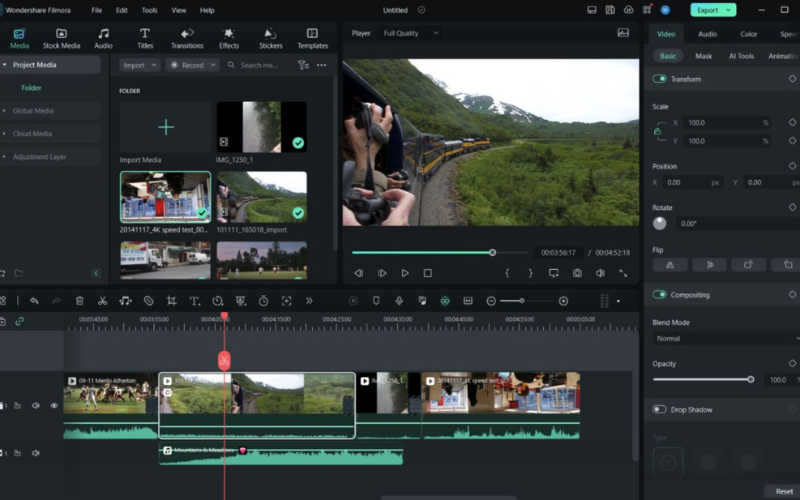
Wondershare Filmora is a feature-rich video editing software designed for creators of all skill levels. Whether you’re a beginner exploring your creative side or a seasoned professional looking to streamline your workflow, Filmora’s vast array of features provides the tools you need to produce high-quality, engaging content. Here’s an in-depth look at some of Filmora’s standout features and how they enhance the video editing experience.
1. Extensive Video Effects and Transitions
One of the most significant aspects of Filmora is its expansive library of video effects and transitions. With over 800 built-in effects and templates, Filmora allows you to apply unique visual enhancements with minimal effort. These include filters, overlays, and transitions that can add a cinematic touch or a more dynamic aesthetic to your projects. Filmora also offers advanced features like keyframing, which allows for detailed control over animations, and motion tracking, helping users add effects that follow movements within the footage.
Keyframing, for instance, lets you animate effects frame-by-frame, giving your projects a customized and professional look. Motion tracking, another advanced feature, allows you to pin elements such as text or logos to moving objects in your video, ensuring that the visual effects flow seamlessly with the action.
2. Audio Editing Tools
Filmora’s audio tools are another powerful aspect of its toolkit. You can perform precise audio adjustments, including background noise removal, audio equalizing, and audio keyframing, which allows you to fine-tune the volume and effects throughout the video.
For voiceover projects or podcasts, Filmora offers built-in voiceover recording and sound effects, enabling users to directly add commentary or create dynamic audio tracks. The software also comes with a library of royalty-free music, allowing you to easily enhance your video with suitable background tracks. Additionally, the auto-ducking feature adjusts background music volume when dialogue or voiceovers are detected, ensuring clarity and balance in the audio layers.
3. Green Screen (Chroma Key) Feature
Filmora excels with its green screen (chroma key) functionality, allowing users to replace the background of their footage with any image or video of their choice. This feature is particularly useful for content creators, filmmakers, or YouTubers who want to add special effects, immersive backgrounds, or even integrate branding into their videos seamlessly. The green screen tool is intuitive, and with a few clicks, you can create professional-level visual effects often seen in blockbuster movies or high-end marketing campaigns.
4. Split-Screen
The split-screen feature is perfect for anyone who wants to display multiple videos simultaneously. This tool is ideal for creating comparison videos, product showcases, or dynamic interviews where multiple perspectives are presented. Filmora includes several preset split-screen templates, so even users with no design experience can quickly create professional-looking split-screen layouts.
For example, YouTubers or marketers could use split-screen effects to present product demos alongside customer testimonials, or side-by-side tutorials for easy comparison.
5. Advanced Text and Title Editing
Filmora’s text and title tools are robust, offering a wide selection of customizable templates for subtitles, end credits, or dynamic opening titles. You can modify fonts, colors, sizes, and apply motion effects to your text to make it more visually appealing. Furthermore, with text animations and customizable text overlays, you can create engaging captions or title screens that draw viewers’ attention.
You also have access to more advanced text effects, such as 3D text, glowing titles, or animated captions, which further enhance the overall visual impact of your videos.
6. 4K Video Editing Capabilities
As 4K resolution becomes the standard for high-quality video content, Filmora ensures users can handle 4K video editing smoothly. The software processes 4K video clips without any loss of quality, allowing you to create sharp, detailed content that stands out. Whether you’re editing a vlog, commercial, or short film, Filmora’s ability to handle high-resolution video ensures that your final product looks crisp and professional.
7. Speed Control
Filmora offers flexible speed control options, enabling users to slow down or speed up their footage with precision. Whether you’re creating slow-motion effects for dramatic scenes or speeding up clips for time-lapse projects, Filmora’s speed control tools allow for granular adjustments. You can also create freeze frames to capture specific moments in the video, adding an extra layer of creativity.
8. Screen Recording
For educators, gamers, or professionals creating tutorials, Filmora’s screen recording feature is invaluable. You can easily record your screen activity, webcam, or both simultaneously. This feature is great for those looking to produce high-quality instructional videos, software tutorials, or gameplay recordings, and it integrates seamlessly into the editing timeline for further customization.
9. Video Stabilization
Shaky footage is a common issue, especially for vloggers or filmmakers using handheld cameras. Filmora’s video stabilization feature helps smooth out jittery or shaky clips, ensuring your final video looks polished and professional. The stabilization process is easy to use, requiring just a few clicks to apply, and it’s highly effective in cleaning up footage that might otherwise be unusable.
10. Color Grading and Correction
Another advanced feature that Filmora offers is color correction and color grading. These tools allow you to adjust the brightness, contrast, saturation, and hue of your video to achieve the exact look you want. For those looking to apply a specific cinematic feel or match colors across multiple clips, Filmora provides precise controls for tweaking color settings.
Additionally, you can use LUTs (Lookup Tables) to apply predefined color styles, or create your own to give your videos a consistent aesthetic. This feature is especially useful for film creators and marketers who need brand consistency across visual media.
Advantages of Wondershare Filmora

Wondershare Filmora has become a popular video editing software for both beginners and professionals alike. Here’s a more detailed look at the advantages that set it apart in the world of video editing:
1. User-Friendly Interface
Filmora stands out for its highly intuitive and user-friendly interface. It is designed to make the editing process smooth, especially for those who are new to video editing. The interface has a clean and modern layout, with clearly labeled icons and menus, making it easy to navigate. Even if you’ve never used video editing software before, the layout will guide you through the various tools and processes, allowing you to learn as you go. Tooltips and mini-tutorials pop up as needed, helping new users get comfortable with the software quickly. The drag-and-drop feature makes importing and arranging clips, images, and audio incredibly straightforward.
- Advantage for beginners: With Filmora, you don’t need to spend hours learning the software. It offers simplicity without sacrificing functionality, meaning you can produce professional-level results from day one.
2. Affordability and Pricing Flexibility
Compared to industry-standard tools like Adobe Premiere Pro or Final Cut Pro, Filmora is significantly more affordable. It offers a one-time purchase option for users who prefer lifetime access, as well as subscription-based plans for those who want to pay monthly or annually. This flexibility allows individuals and small businesses to access powerful video editing tools without breaking the bank.
- Value for money: Filmora offers a free version with watermark restrictions, and premium pricing starts from as low as $49.99 per year. For the features it packs, including advanced editing tools, multiple video effects, and continuous updates, Filmora’s pricing is competitive and budget-friendly.
3. Rich Library of Effects and Templates
One of Filmora’s greatest strengths is its extensive library of effects, transitions, filters, and templates. Whether you’re producing a professional corporate video or an eye-catching YouTube vlog, the selection of pre-built effects can enhance your work and reduce the time spent on custom designs.
- Time-saving for creators: Filmora offers over 800 effects and templates that range from simple transitions to complex effects like glitch or retro-style looks. Creators can leverage these effects to produce stunning videos with minimal effort. The effects library also includes sound effects and royalty-free music, eliminating the need for external plugins or third-party resources.
4. Cross-Platform Compatibility
Filmora is available on both Windows and macOS, offering consistent functionality across platforms. This makes it easier for teams or individuals working on different operating systems to collaborate seamlessly. Additionally, projects can be started on one platform and completed on another without compatibility issues.
- Collaboration-friendly: Cross-platform compatibility allows users to move their projects between devices, which is crucial for teams working remotely or for professionals who switch between devices.
5. Frequent Updates and New Features
Wondershare regularly updates Filmora with new features, ensuring that it stays ahead of the competition. These updates are based on user feedback, meaning the developers continually improve the software to meet the evolving needs of video editors. New features, tools, effects, and performance improvements are rolled out consistently, keeping the software fresh and functional.
- Keeping up with industry trends: Frequent updates ensure that Filmora users always have access to the latest tools and technologies in video editing. For instance, the introduction of advanced tools like motion tracking, keyframing, and audio ducking shows Wondershare’s commitment to innovation and keeping pace with professional-grade software.
6. Advanced Audio Editing
Filmora’s audio editing capabilities are quite impressive, particularly for a tool that is known for being beginner-friendly. The platform provides features like background noise removal, audio equalization, and keyframe adjustments to fine-tune audio across your project. You can easily adjust sound levels, apply fade-ins and fade-outs, and synchronize audio with visuals. The voiceover function allows users to record their narration directly within the app, while the ability to layer multiple audio tracks gives creators the flexibility they need to build rich soundscapes.
- Catered to audio needs: The wide variety of audio tools helps elevate video content, making it sound as professional as it looks. Whether you’re creating podcasts, vlogs, or complex video projects, Filmora’s audio tools are more than sufficient.
7. 4K Video Editing and Export
Filmora is fully capable of handling 4K video resolution, ensuring that your high-quality footage remains crisp and clear during the editing process and final export. 4K video is quickly becoming the standard, especially for content creators on platforms like YouTube or Vimeo, and Filmora’s smooth handling of 4K footage ensures that users can produce ultra-high-definition content without the need for more complex (and expensive) software.
- Modern video production: As the demand for 4K resolution grows, Filmora’s ability to manage large, high-resolution files seamlessly ensures that creators can meet their audience’s expectations without technical hiccups.
8. Screen Recording for Tutorials and Demos
A favorite among content creators, educators, and gamers, Filmora offers a built-in screen recording feature. You can record your entire desktop, a specific application window, or even combine screen recording with webcam input. This is ideal for creating tutorials, explainer videos, software demos, and gameplay videos.
- Useful for tutorials: Whether you’re recording a software walkthrough, capturing a live stream, or creating an online course, the screen recording feature in Filmora simplifies the process and integrates perfectly with the editing tools.
9. Video Stabilization
One of the challenges many creators face, especially vloggers and videographers, is shaky footage. Filmora offers an easy-to-use video stabilization tool that automatically smooths out shaky camera movements. This feature is particularly useful for footage shot without a tripod or in fast-moving environments, ensuring that your video looks polished and professional.
- Smoothing footage: With the click of a button, Filmora can stabilize videos, allowing even handheld shots to look smooth and well-produced.
10. Flexibility with Export Options
Once your video is complete, Filmora offers a wide range of export formats and presets for different platforms. Whether you’re exporting for YouTube, Instagram, or a 4K home video, Filmora ensures your final product is optimized for the intended audience. Additionally, the software allows you to burn your videos directly to DVD, save them as high-quality MP4s, or export them in HEVC (High-Efficiency Video Coding) for smaller file sizes without sacrificing quality.
Versatile output: The ability to export videos in different formats, including high-definition and optimized social media presets, ensures that your content is always presented in the best possible quality.
Pricing Plans
Filmora offers flexible pricing plans to suit different user needs:
- Free Version: The free version allows users to access most of the features but includes a watermark on exported videos.
- Annual Plan: At approximately $49.99 per year, this plan provides unlimited access to all features without watermarks.
- Lifetime Plan: For a one-time payment of $79.99, users get lifetime access to all updates and features, making it a cost-effective option for long-term users.
- Team & Business Plan: Customized pricing based on the number of users, offering features tailored for professional and collaborative work environments.
Why Choose Wondershare Filmora?
- Beginner-Friendly: If you’re new to video editing, Filmora is the perfect tool to start with. Its user-friendly interface and built-in tutorials help users get the hang of editing quickly.
- Great for Content Creators: YouTubers, vloggers, and social media influencers will appreciate the ease of use and high-quality output of Filmora. With its robust set of tools, you can create engaging content without the need for complex software.
- Affordable for All Users: With both free and paid plans, Filmora provides an affordable solution for anyone who wants to create videos. Its lifetime plan offers exceptional value compared to other professional-grade video editors.
- Constant Innovation: Wondershare continuously improves Filmora, adding new tools and templates based on user feedback and industry trends.
Conclusion
Wondershare Filmora stands out as one of the most versatile and user-friendly video editing platforms in 2024. Whether you’re just starting in video creation or you’re an experienced editor, Filmora provides an impressive suite of features to meet your needs. From its intuitive design to its powerful video effects and affordable pricing, Wondershare Filmora is a must-have tool for anyone looking to create stunning videos without the complexities of professional-grade software.
By combining affordability with a feature-rich environment, Wondershare Filmora ensures that you can produce professional-quality videos without needing to invest in expensive tools or spend months learning how to use them. Whether you’re editing a simple vlog or creating a more complex project, Filmora has everything you need to get the job done right.





